Getting Started with pypher¶
Usage¶
$ pypher psf_source psf_target output
[-s ANGLE_SOURCE] [-t ANGLE_TARGET] [-r REG_FACT]
$ pypher (-h | --help)
Arguments¶
psf_source(str)- path to the high resolution PSF image (FITS file)
psf_target(str)- path to the low resolution PSF image (FITS file)
output(str)- output filename
Options¶
-h, --help- print help
-r, --reg_fact(float)- regularization factor (default 1.e-4)
-s, --angle_source(float)- rotation angle in degrees to apply to
psf_source(default 0.0) -t, --angle_target(float)- rotation angle in degrees to apply to
psf_target(default 0.0)
Examples¶
The simplest example is the following
$ pypher psf_a.fits psf_b.fits kernel_a_to_b.fits
This will create, using the default options values, the kernel kernel_a_to_b.fits and a short log kernel_a_to_b.log with information about the processing.
A more complex call would look like
$ pypher psf_a.fits psf_b.fits kernel_a_to_b.fits -r 1.e-5 -s 27.45 -t 221.08
where the source and target angles are defined following the bottom figure.
Regularization parameter¶
Deconvolution of an image being an ill-posed problem, we stabilize the solution by using regularization. We chose to use a Wiener filter with a \(\ell_2\) penalization which imposes a relative degree of smoothness between neighboring pixels.
If the image can be written as
the Wiener filter can be expressed as
where \(\boldsymbol{H}\) and \(\boldsymbol{D}\) are, respectively, the convolution and the differential operators, and \(\lambda\) is the regularization factor. This parameter creates a compromise between the fidelity to the data and the smoothness, and must therefore be tuned.
The optimal value for \(\lambda\) (--reg_fact) is the signal-to-noise ratio \(S/N\) of the image being deconvolved, i.e. the source image.
Angle option¶
Because astronomical images may not be have been observed with the same orientation as the one of the PSF image, a rotation can be needed in order to create a kernel that is aligned with both the source image and target image orientation.
For this purpose, two optional parameters -s, --angle_source and -t, --angle_target can be provided to the code so it can rotate the PSFs before computing the kernel.
These angles are defined in a clockwise order, as shown in the figure below.
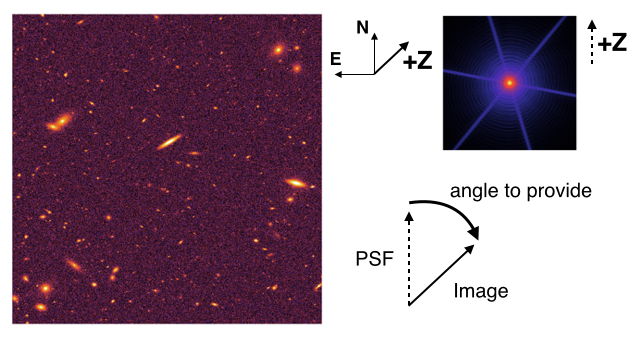
Schematic of an image and its associated PSF with the reference direction of the telescope +Z and the angle definition.
Warning
+Z is not to be mistaken with neither the rotation angle nor the scanning angle